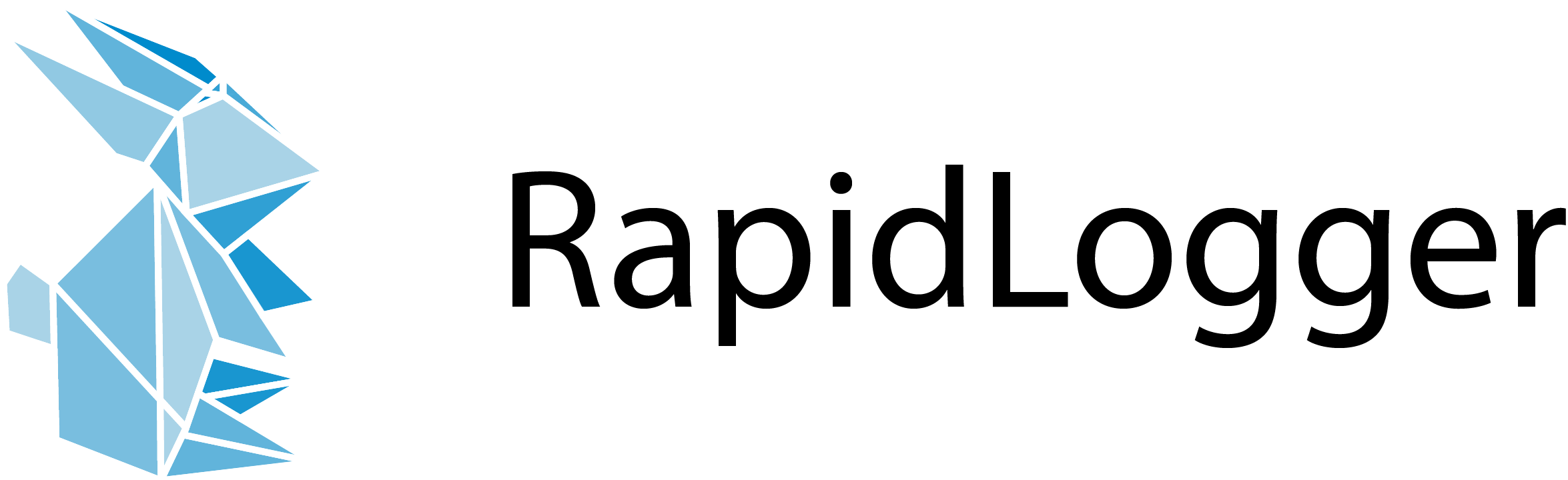[vc_section overlay_alpha=”50″][vc_row row_height_percent=”0″ back_color=”color-149363″ overlay_alpha=”50″ gutter_size=”3″ column_width_percent=”100″ shift_y=”0″ z_index=”0″ row_name=”download” el_class=”test”][vc_column column_width_percent=”100″ position_vertical=”middle” overlay_alpha=”50″ gutter_size=”3″ medium_width=”0″ mobile_width=”0″ shift_x=”0″ shift_y=”0″ shift_y_down=”0″ z_index=”0″ width=”1/1″][/vc_column][/vc_row][vc_row row_height_percent=”100″ overlay_alpha=”50″ gutter_size=”3″ column_width_percent=”100″ medium_visibility=”yes” mobile_visibility=”yes” shift_y=”0″ z_index=”0″ enable_bottom_divider=”default” bottom_divider=”tilt” shape_bottom_h_use_pixel=”” shape_bottom_height=”1″ shape_bottom_color=”color-jevc” shape_bottom_opacity=”100″ shape_bottom_index=”0″][vc_column column_width_percent=”100″ position_vertical=”middle” overlay_alpha=”50″ gutter_size=”3″ medium_width=”0″ mobile_width=”0″ shift_x=”0″ shift_y=”0″ shift_y_down=”0″ z_index=”0″ css_animation=”alpha-anim” animation_delay=”400″ width=”2/3″][vc_row_inner row_inner_height_percent=”0″ overlay_alpha=”50″ gutter_size=”3″ shift_y=”0″ z_index=”0″][vc_column_inner column_width_percent=”100″ position_vertical=”middle” override_padding=”yes” column_padding=”2″ gutter_size=”2″ overlay_alpha=”50″ medium_width=”0″ mobile_width=”0″ shift_x=”0″ shift_y=”0″ shift_y_down=”0″ z_index=”0″ width=”1/1″][vc_custom_heading heading_semantic=”h1″]RapidLogger – Time Management for Jira®.[/vc_custom_heading][vc_column_text]RapidLogger – Time Management for Jira® was created out of personal experience with Atlassian’s Jira®. When a team member concentrated intently on their own work over the course of several days, a large number of worklogs often piled up, waiting to be documented in the Jira® Server or Cloud.[/vc_column_text][vc_column_text]Easier said than done. And extremely impractical and time-consuming in reality.
This led to the development of our RapidLogger. Our goal was to put an end to the burdensome search for issue numbers, summaries and the tedious opening of each individual issue for a work protocol. Now we can achieve the same result with minimal effort.[/vc_column_text][vc_column_text]The RapidLogger Mobile Application is developed for Android and iOS. It works without any additional Jira® Plugins and Add-ons. The App backs Atlassian Jira® Server and also Atlassian Jira® Cloud.[/vc_column_text][vc_raw_html]JTNDYSUyMGhyZWYlM0QlMjJodHRwcyUzQSUyRiUyRmFwcHMuYXBwbGUuY29tJTJGdXMlMkZhcHAlMkZyYXBpZGxvZ2dlciUyRmlkMTMyNDk5MjY3NCUzRm10JTNEOCUyMiUyMHN0eWxlJTNEJTIyZGlzcGxheSUzQWlubGluZS1ibG9jayUzQm92ZXJmbG93JTNBaGlkZGVuJTNCYmFja2dyb3VuZCUzQXVybCUyOGh0dHBzJTNBJTJGJTJGbGlua21ha2VyLml0dW5lcy5hcHBsZS5jb20lMkZlbi11cyUyRmJhZGdlLWxyZy5zdmclM0ZyZWxlYXNlRGF0ZSUzRDIwMjAtMDQtMjQlMjZraW5kJTNEaW9zc29mdHdhcmUlMjZidWJibGUlM0Rpb3NfYXBwcyUyOSUyMG5vLXJlcGVhdCUzQndpZHRoJTNBMTM1cHglM0JoZWlnaHQlM0E0MHB4JTNCJTIyJTNFJTNDJTJGYSUzRQ==[/vc_raw_html][vc_raw_html]JTNDYSUyMGhyZWYlM0QlMjdodHRwcyUzQSUyRiUyRnBsYXkuZ29vZ2xlLmNvbSUyRnN0b3JlJTJGYXBwcyUyRmRldGFpbHMlM0ZpZCUzRGNvbS5mbGFib24ud3d3LnJhcGlkbG9nZ2VyJTI2cGNhbXBhaWduaWQlM0RwY2FtcGFpZ25pZE1LVC1PdGhlci1nbG9iYWwtYWxsLWNvLXBydG5yLXB5LVBhcnRCYWRnZS1NYXIyNTE1LTElMjclM0UlM0NpbWclMjB3aWR0aCUzRCUyMjEzNSUyMiUyMHN0eWxlJTNEJTIyZGlzcGxheSUzQSUyMGlubGluZS1ibG9jayUyMiUyMGFsdCUzRCUyN0pldHp0JTIwYmVpJTIwR29vZ2xlJTIwUGxheSUyNyUyMHNyYyUzRCUyN2h0dHBzJTNBJTJGJTJGcGxheS5nb29nbGUuY29tJTJGaW50bCUyRmVuX3VzJTJGYmFkZ2VzJTJGc3RhdGljJTJGaW1hZ2VzJTJGYmFkZ2VzJTJGZGVfYmFkZ2Vfd2ViX2dlbmVyaWMucG5nJTI3JTJGJTNFJTNDJTJGYSUzRQ==[/vc_raw_html][/vc_column_inner][/vc_row_inner][/vc_column][vc_column column_width_percent=”100″ position_vertical=”middle” overlay_alpha=”50″ gutter_size=”3″ medium_visibility=”yes” medium_width=”0″ mobile_visibility=”yes” mobile_width=”0″ shift_x=”0″ shift_y=”0″ shift_y_down=”0″ z_index=”0″ css_animation=”alpha-anim” width=”1/3″][vc_single_image media=”74924″ media_width_percent=”100″][/vc_column][/vc_row][vc_row row_height_percent=”100″ overlay_alpha=”50″ gutter_size=”3″ column_width_percent=”100″ desktop_visibility=”yes” shift_y=”0″ z_index=”0″ bottom_divider=”tilt”][vc_column column_width_percent=”100″ position_vertical=”middle” overlay_alpha=”50″ gutter_size=”3″ medium_width=”0″ mobile_width=”0″ shift_x=”0″ shift_y=”0″ shift_y_down=”0″ z_index=”0″ width=”1/1″][vc_column_text]
RapidLogger – Time Management for Jira®.
RapidLogger – Time Management for Jira® was created out of personal experience with Atlassian’s Jira®. When a team member concentrated intently on their own work over the course of several days, a large number of worklogs often piled up, waiting to be documented in the Jira® Server or Cloud.
Easier said than done. And extremely impractical and time-consuming in reality.
This led to the development of our RapidLogger. Our goal was to put an end to the burdensome search for issue numbers, summaries and the tedious opening of each individual issue for a work protocol. Now we can achieve the same result with minimal effort.
Die RapidLogger Mobile Application ist für Android und iOS entwickelt und funktioniert ohne zusätzliche Jira® Plugins und Addons. Dabei wird sowohl Atlassian Jira® Server, als auch Atlassian Jira® Cloud unterstützt.[/vc_column_text][vc_row_inner row_inner_height_percent=”0″ overlay_alpha=”50″ gutter_size=”3″ shift_y=”0″ z_index=”0″][vc_column_inner column_width_percent=”100″ position_vertical=”middle” gutter_size=”3″ overlay_alpha=”50″ medium_width=”0″ mobile_width=”0″ shift_x=”0″ shift_y=”0″ shift_y_down=”0″ z_index=”0″ css_animation=”alpha-anim” animation_delay=”400″ width=”1/1″][uncode_countdown size=”h5″ weight=”” date=”2018/09/01″][vc_button border_width=”0″ link=”url:%23newsletter|||”]Remind me.[/vc_button][/vc_column_inner][/vc_row_inner][/vc_column][/vc_row][/vc_section][vc_section overlay_alpha=”50″][vc_row row_height_percent=”0″ back_color=”color-149363″ overlay_alpha=”50″ gutter_size=”3″ column_width_percent=”100″ shift_y=”0″ z_index=”0″ row_name=”features” el_class=”test”][vc_column column_width_percent=”100″ position_vertical=”middle” overlay_alpha=”50″ gutter_size=”3″ medium_width=”0″ mobile_width=”0″ shift_x=”0″ shift_y=”0″ shift_y_down=”0″ z_index=”0″ width=”1/1″][/vc_column][/vc_row][vc_row row_height_percent=”100″ overlay_alpha=”50″ gutter_size=”3″ column_width_percent=”100″ medium_visibility=”yes” mobile_visibility=”yes” shift_y=”0″ z_index=”0″ enable_bottom_divider=”default” bottom_divider=”tilt” shape_bottom_h_use_pixel=”” shape_bottom_height=”1″ shape_bottom_color=”color-jevc” shape_bottom_opacity=”100″ shape_bottom_index=”0″][vc_column column_width_percent=”100″ position_vertical=”middle” overlay_alpha=”50″ gutter_size=”3″ medium_width=”0″ mobile_width=”0″ shift_x=”0″ shift_y=”0″ shift_y_down=”0″ z_index=”0″ width=”1/3″][vc_row_inner row_inner_height_percent=”0″ overlay_alpha=”50″ gutter_size=”3″ shift_y=”0″ z_index=”0″][vc_column_inner column_width_percent=”100″ position_vertical=”middle” gutter_size=”3″ overlay_alpha=”50″ medium_width=”0″ mobile_width=”0″ shift_x=”0″ shift_y=”0″ shift_y_down=”0″ z_index=”0″ css_animation=”alpha-anim” animation_delay=”400″ width=”1/1″][vc_column_text]
Time recording.
Timer on, smartphone off. Now switch your brain on for the meeting or then switch it off again during the break. Smartphone back on, open the app, and send your worklog to the Jira® Server or Cloud. Done.
It’s so easy that you don’t necessarily have to switch your brain back on again to do it.
Alternatively, you can also record your working hours by manually entering the time actually spent in each case.
[/vc_column_text][/vc_column_inner][/vc_row_inner][vc_row_inner row_inner_height_percent=”0″ overlay_alpha=”50″ gutter_size=”3″ shift_y=”0″ z_index=”0″][vc_column_inner column_width_percent=”100″ position_vertical=”middle” gutter_size=”3″ overlay_alpha=”50″ medium_width=”0″ mobile_width=”0″ shift_x=”0″ shift_y=”0″ shift_y_down=”0″ z_index=”0″ css_animation=”alpha-anim” animation_delay=”400″ width=”1/1″][vc_column_text]
Edit/delete worklogs.
So your fingers got ahead of your brain and you created an erroneous worklog? We anticipated such lapses of attention, too, of course. That’s why the RapidLogger lets you delete or edit your worklog so easily. And that way, no one but you will ever know that you sometimes make mistakes too.
[/vc_column_text][/vc_column_inner][/vc_row_inner][/vc_column][vc_column column_width_percent=”100″ position_vertical=”middle” align_horizontal=”align_center” overlay_alpha=”50″ gutter_size=”3″ medium_width=”0″ mobile_width=”0″ shift_x=”0″ shift_y=”0″ shift_y_down=”0″ z_index=”0″ width=”1/3″][vc_row_inner row_inner_height_percent=”0″ overlay_alpha=”50″ gutter_size=”3″ shift_y=”0″ z_index=”0″][vc_column_inner column_width_percent=”100″ position_vertical=”middle” gutter_size=”3″ overlay_alpha=”50″ medium_width=”0″ mobile_width=”0″ shift_x=”0″ shift_y=”0″ shift_y_down=”0″ z_index=”0″ css_animation=”alpha-anim” width=”1/1″][vc_column_text]
[/vc_column_text][/vc_column_inner][/vc_row_inner][/vc_column][vc_column column_width_percent=”100″ position_vertical=”middle” overlay_alpha=”50″ gutter_size=”3″ medium_width=”0″ mobile_width=”0″ shift_x=”0″ shift_y=”0″ shift_y_down=”0″ z_index=”0″ width=”1/3″][vc_row_inner row_inner_height_percent=”0″ overlay_alpha=”50″ gutter_size=”3″ shift_y=”0″ z_index=”0″][vc_column_inner column_width_percent=”100″ position_vertical=”middle” expand_height=”yes” gutter_size=”3″ overlay_alpha=”50″ medium_width=”0″ mobile_width=”0″ shift_x=”0″ shift_y=”0″ shift_y_down=”0″ z_index=”0″ css_animation=”alpha-anim” animation_delay=”400″ width=”1/1″][vc_column_text]
Worklog description templates.
Description templates essentially mean less typing and convenient time recording. In a nutshell: now you can file your worklogs even faster with your smartphone. Use editable role templates to create your own collection of your personal worklog description templates.
[/vc_column_text][/vc_column_inner][/vc_row_inner][vc_row_inner row_inner_height_percent=”0″ overlay_alpha=”50″ gutter_size=”3″ shift_y=”0″ z_index=”0″][vc_column_inner column_width_percent=”100″ position_vertical=”middle” gutter_size=”3″ overlay_alpha=”50″ medium_width=”0″ mobile_width=”0″ shift_x=”0″ shift_y=”0″ shift_y_down=”0″ z_index=”0″ css_animation=”alpha-anim” animation_delay=”400″ width=”1/1″][vc_column_text]
Daily overview of your worklogs.
Maintain a clear view of everything at all times – including every worklog of any given day: sounds impossible, but it works! All worklogs appear at a glance in your daily overview.
Long, drawn-out searches become a thing of the past. For the greatest possible clarity, you can simply create favorites lists for your frequently used issues.
[/vc_column_text][/vc_column_inner][/vc_row_inner][/vc_column][/vc_row][vc_row row_height_percent=”100″ overlay_alpha=”50″ equal_height=”yes” gutter_size=”3″ column_width_percent=”100″ desktop_visibility=”yes” shift_y=”0″ z_index=”0″][vc_column column_width_percent=”100″ position_vertical=”middle” overlay_alpha=”50″ gutter_size=”3″ medium_width=”0″ mobile_width=”0″ shift_x=”0″ shift_y=”0″ shift_y_down=”0″ z_index=”0″ width=”1/1″][uncode_slider slider_interval=”5000″ slider_navspeed=”400″ slider_loop=”yes”][vc_row_inner row_inner_height_percent=”0″ overlay_color=”color-rgdb” overlay_alpha=”65″ gutter_size=”3″ shift_y=”0″ z_index=”0″ el_class=”light”][vc_column_inner column_width_percent=”100″ position_vertical=”middle” align_horizontal=”align_center” override_padding=”yes” column_padding=”3″ gutter_size=”3″ overlay_alpha=”50″ medium_width=”0″ mobile_width=”0″ shift_x=”0″ shift_y=”0″ shift_y_down=”0″ z_index=”0″ width=”1/1″][vc_column_text]
Time recording.
Timer on, smartphone off. Now switch your brain on for the meeting or then switch it off again during the break. Smartphone back on, open the app, and send your worklog to the Jira® Server or Cloud. Done.
It’s so easy that you don’t necessarily have to switch your brain back on again to do it.
Alternatively, you can also record your working hours by manually entering the time actually spent in each case.
[/vc_column_text][vc_single_image media=”74926″ media_poster=”yes” media_width_percent=”50″ alignment=”center”][/vc_column_inner][/vc_row_inner][vc_row_inner row_inner_height_percent=”0″ overlay_color=”color-rgdb” overlay_alpha=”65″ gutter_size=”3″ shift_y=”0″ z_index=”0″ el_class=”light”][vc_column_inner column_width_percent=”100″ position_vertical=”middle” align_horizontal=”align_center” override_padding=”yes” column_padding=”3″ gutter_size=”3″ overlay_alpha=”50″ medium_width=”0″ mobile_width=”0″ shift_x=”0″ shift_y=”0″ shift_y_down=”0″ z_index=”0″ width=”1/1″][vc_column_text]
Edit/delete worklogs.
So your fingers got ahead of your brain and you created an erroneous worklog? We anticipated such lapses of attention, too, of course. That’s why the RapidLogger lets you delete or edit your worklog so easily. And that way, no one but you will ever know that you sometimes make mistakes too.
[/vc_column_text][vc_single_image media=”74923″ media_poster=”yes” media_width_percent=”50″ alignment=”center”][/vc_column_inner][/vc_row_inner][vc_row_inner row_inner_height_percent=”0″ overlay_color=”color-rgdb” overlay_alpha=”65″ gutter_size=”3″ shift_y=”0″ z_index=”0″ el_class=”light”][vc_column_inner column_width_percent=”100″ position_vertical=”middle” align_horizontal=”align_center” override_padding=”yes” column_padding=”3″ gutter_size=”3″ overlay_alpha=”50″ medium_width=”0″ mobile_width=”0″ shift_x=”0″ shift_y=”0″ shift_y_down=”0″ z_index=”0″ width=”1/1″][vc_column_text]
Worklog description templates.
Description templates essentially mean less typing and convenient time recording. In a nutshell: now you can file your worklogs even faster with your smartphone. Use editable role templates to create your own collection of your personal worklog description templates.
[/vc_column_text][vc_single_image media=”74925″ media_poster=”yes” media_width_percent=”50″ alignment=”center”][/vc_column_inner][/vc_row_inner][vc_row_inner row_inner_height_percent=”0″ overlay_color=”color-rgdb” overlay_alpha=”65″ gutter_size=”3″ shift_y=”0″ z_index=”0″ el_class=”light”][vc_column_inner column_width_percent=”100″ position_vertical=”middle” align_horizontal=”align_center” override_padding=”yes” column_padding=”3″ gutter_size=”3″ overlay_alpha=”50″ medium_width=”0″ mobile_width=”0″ shift_x=”0″ shift_y=”0″ shift_y_down=”0″ z_index=”0″ width=”1/1″][vc_column_text]
Daily overview of your worklogs.
Maintain a clear view of everything at all times – including every worklog of any given day: sounds impossible, but it works! All worklogs appear at a glance in your daily overview.
Long, drawn-out searches become a thing of the past. For the greatest possible clarity, you can simply create favorites lists for your frequently used issues.
[/vc_column_text][vc_single_image media=”74924″ media_poster=”yes” media_width_percent=”50″ alignment=”center”][/vc_column_inner][/vc_row_inner][/uncode_slider][/vc_column][/vc_row][/vc_section][vc_section overlay_alpha=”50″][vc_row row_height_percent=”0″ back_color=”color-149363″ overlay_alpha=”50″ gutter_size=”3″ column_width_percent=”100″ shift_y=”0″ z_index=”0″ row_name=”newsletter” el_class=”test”][vc_column column_width_percent=”100″ position_vertical=”middle” overlay_alpha=”50″ gutter_size=”3″ medium_width=”0″ mobile_width=”0″ shift_x=”0″ shift_y=”0″ shift_y_down=”0″ z_index=”0″ width=”1/1″][/vc_column][/vc_row][vc_row row_height_percent=”100″ overlay_alpha=”50″ gutter_size=”3″ column_width_percent=”100″ medium_visibility=”yes” mobile_visibility=”yes” shift_y=”0″ z_index=”0″ enable_bottom_divider=”default” bottom_divider=”tilt” shape_bottom_h_use_pixel=”” shape_bottom_height=”1″ shape_bottom_color=”color-jevc” shape_bottom_opacity=”100″ shape_bottom_index=”0″][vc_column column_width_percent=”100″ position_vertical=”middle” overlay_alpha=”50″ gutter_size=”3″ medium_width=”0″ mobile_width=”0″ shift_x=”0″ shift_y=”0″ shift_y_down=”0″ z_index=”0″ css_animation=”alpha-anim” animation_delay=”400″ width=”1/1″][vc_column_text]
Join our newsletter.
[/vc_column_text]
[/vc_column][/vc_row][vc_row row_height_percent=”100″ overlay_alpha=”50″ gutter_size=”3″ column_width_percent=”100″ desktop_visibility=”yes” shift_y=”0″ z_index=”0″ bottom_divider=”tilt”][vc_column column_width_percent=”100″ position_vertical=”middle” overlay_alpha=”50″ gutter_size=”3″ medium_width=”0″ mobile_width=”0″ shift_x=”0″ shift_y=”0″ shift_y_down=”0″ z_index=”0″ css_animation=”alpha-anim” animation_delay=”400″ width=”1/1″][vc_column_text]Join our newsletter.
[/vc_column_text]
[/vc_column][/vc_row][/vc_section][vc_section overlay_alpha=”50″][vc_row row_height_percent=”0″ back_color=”color-149363″ overlay_alpha=”50″ gutter_size=”3″ column_width_percent=”100″ shift_y=”0″ z_index=”0″ row_name=”request” el_class=”test”][vc_column column_width_percent=”100″ position_vertical=”middle” overlay_alpha=”50″ gutter_size=”3″ medium_width=”0″ mobile_width=”0″ shift_x=”0″ shift_y=”0″ shift_y_down=”0″ z_index=”0″ width=”1/1″][/vc_column][/vc_row][vc_row row_height_percent=”100″ overlay_alpha=”50″ gutter_size=”3″ column_width_percent=”100″ medium_visibility=”yes” mobile_visibility=”yes” shift_y=”0″ z_index=”0″ enable_bottom_divider=”default” bottom_divider=”tilt” shape_bottom_h_use_pixel=”” shape_bottom_height=”1″ shape_bottom_color=”color-jevc” shape_bottom_opacity=”100″ shape_bottom_index=”0″][vc_column column_width_percent=”100″ position_vertical=”middle” overlay_alpha=”50″ gutter_size=”3″ medium_width=”0″ mobile_width=”0″ shift_x=”0″ shift_y=”0″ shift_y_down=”0″ z_index=”0″ css_animation=”alpha-anim” width=”1/3″][vc_single_image media=”75209″ media_width_percent=”100″][/vc_column][vc_column column_width_percent=”100″ position_vertical=”middle” override_padding=”yes” column_padding=”2″ overlay_alpha=”50″ gutter_size=”3″ medium_width=”0″ mobile_width=”0″ shift_x=”0″ shift_y=”0″ shift_y_down=”0″ z_index=”0″ css_animation=”alpha-anim” animation_delay=”400″ width=”2/3″][vc_row_inner][vc_column_inner column_width_percent=”100″ position_vertical=”middle” gutter_size=”3″ overlay_alpha=”50″ medium_width=”0″ mobile_width=”0″ shift_x=”0″ shift_y=”0″ shift_y_down=”0″ z_index=”0″ width=”1/1″][vc_column_text]Own CI.
Your company uses Jira® Server or Cloud — 365 days a year, 24 hours a day. Throughout the department or even throughout the company, from the CEO to the trainee. Jira® is everywhere, you might say?
Then use the RapidLogger app and let us integrate your corporate identity into it for you.[/vc_column_text][vc_button border_width=”0″ onclick=”select(“contact_ci“);” link=”url:%23contact|||”]Request for CI adaption.[/vc_button][/vc_column_inner][/vc_row_inner][vc_row_inner][vc_column_inner column_width_percent=”100″ position_vertical=”middle” gutter_size=”3″ overlay_alpha=”50″ medium_width=”0″ mobile_width=”0″ shift_x=”0″ shift_y=”0″ shift_y_down=”0″ z_index=”0″ width=”1/1″][vc_column_text]
Request for new functions.
If you’re interested in having new functionalities added soon or in the implementation of special features for your company, feel free to contact us.
Formulate your request – we look forward to developing the app further according to your expectations and we will get in touch with you as soon as possible.[/vc_column_text][vc_button border_width=”0″ onclick=”select(‘contact_feature’)” link=”url:%23contact|||”]Request implementation of new functions.[/vc_button][/vc_column_inner][/vc_row_inner][/vc_column][/vc_row][vc_row unlock_row=”” row_height_percent=”100″ overlay_alpha=”50″ gutter_size=”3″ column_width_percent=”100″ desktop_visibility=”yes” shift_y=”0″ z_index=”0″][vc_column column_width_percent=”100″ position_vertical=”middle” align_horizontal=”align_center” overlay_alpha=”50″ gutter_size=”3″ medium_width=”0″ mobile_width=”0″ shift_x=”0″ shift_y=”0″ shift_y_down=”0″ z_index=”0″ width=”1/1″][uncode_slider slider_interval=”5000″ slider_navspeed=”400″ slider_loop=”yes”][vc_row_inner row_inner_height_percent=”0″ overlay_color=”color-rgdb” overlay_alpha=”65″ gutter_size=”3″ shift_y=”0″ z_index=”0″ el_class=”light”][vc_column_inner column_width_percent=”100″ position_vertical=”middle” align_horizontal=”align_center” override_padding=”yes” column_padding=”3″ gutter_size=”3″ overlay_alpha=”50″ medium_width=”0″ mobile_width=”0″ shift_x=”0″ shift_y=”0″ shift_y_down=”0″ z_index=”0″ width=”1/1″][vc_column_text]Own CI.
Your company uses Jira® Server or Cloud — 365 days a year, 24 hours a day. Throughout the department or even throughout the company, from the CEO to the trainee. Jira® is everywhere, you might say?
Then use the RapidLogger app and let us integrate your corporate identity into it for you.[/vc_column_text][vc_button border_width=”0″ onclick=”select(‘contact_ci’)” link=”url:%23contact|||”]Request for CI adaption.[/vc_button][/vc_column_inner][/vc_row_inner][vc_row_inner row_inner_height_percent=”0″ overlay_color=”color-rgdb” overlay_alpha=”65″ gutter_size=”3″ shift_y=”0″ z_index=”0″ el_class=”light”][vc_column_inner column_width_percent=”100″ position_vertical=”middle” align_horizontal=”align_center” override_padding=”yes” column_padding=”3″ gutter_size=”3″ overlay_alpha=”50″ medium_width=”0″ mobile_width=”0″ shift_x=”0″ shift_y=”0″ shift_y_down=”0″ z_index=”0″ width=”1/1″][vc_column_text]Request for new functions.
If you’re interested in having new functionalities added soon or in the implementation of special features for your company, feel free to contact us.
Formulate your request – we look forward to developing the app further according to your expectations and we will get in touch with you as soon as possible.[/vc_column_text][vc_button border_width=”0″ onclick=”select(‘contact_feature’)” link=”url:%23contact|||”]Request implementation of new functions.[/vc_button][/vc_column_inner][/vc_row_inner][/uncode_slider][/vc_column][/vc_row][/vc_section][vc_section][vc_row row_height_percent=”100″ overlay_alpha=”50″ gutter_size=”3″ column_width_percent=”100″ shift_y=”0″ z_index=”0″ bottom_divider=”tilt” row_name=”contact”][vc_column column_width_percent=”100″ position_vertical=”middle” overlay_alpha=”50″ gutter_size=”3″ medium_width=”0″ mobile_width=”0″ shift_x=”0″ shift_y=”0″ shift_y_down=”0″ z_index=”0″ css_animation=”alpha-anim” animation_delay=”400″ width=”1/1″][vc_column_text]
Contact us.
[/vc_column_text][vc_column_text]
[/vc_column_text][/vc_column][/vc_row][/vc_section]